April 22nd, 2023, marks Earth Day! A day to help protect and conserve the planet. If your organization is thinking of taking collective action to help make a change, why not host a company-wide volunteer event?
Let’s walk through how you can create a company-wide beach clean-up on Kambeo in honour of Earth Day!
1. Create a volunteer event page
On your company management dashboard under the ‘Manage’ section, click on ‘Events.’
Once clicked, scroll over to the Create Event button on the top right-hand side. A form will pop up, allowing you to fill out the details for your company volunteer event page.
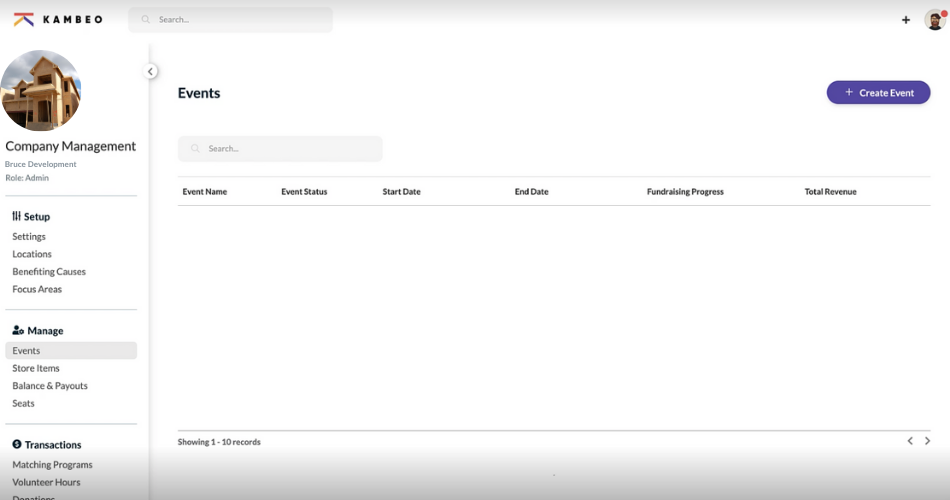
2. Add basic details to your volunteer event page
- Name (event title)
- Description
- Date & time
- Location
- Focus areas (*this helps categorize the event in the platform, showing it to employees based on focus areas they have selected)
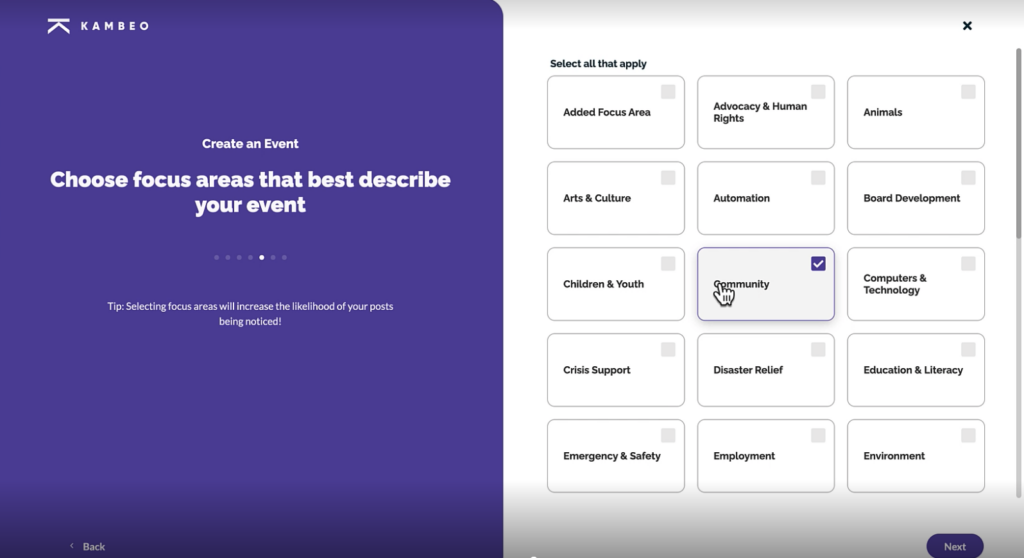
3. Add tabs to your volunteer event page
To add a new tab, click on the ‘+’ button on the top left-hand side. Tip: Here you can create a ‘Volunteer Tab’ to list out all of the available volunteer positions corresponding to your volunteer event.
1. To create a new volunteer position, click “Add New Component” and scroll to “Volunteer Opportunities.“
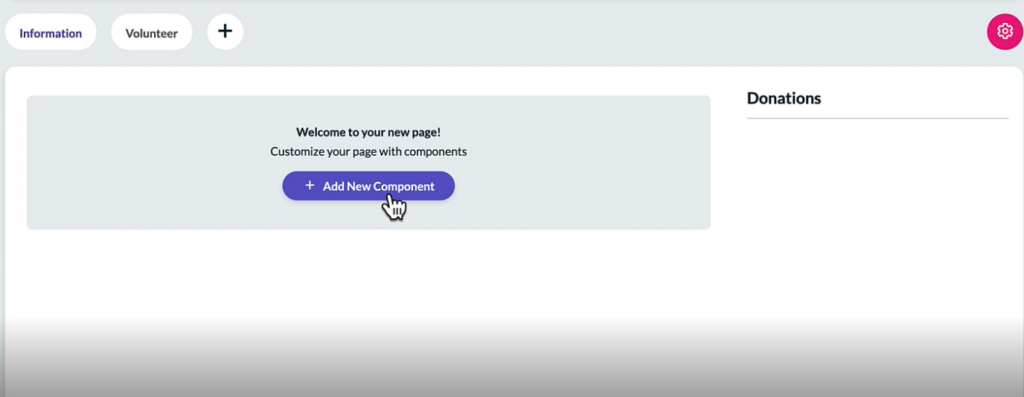
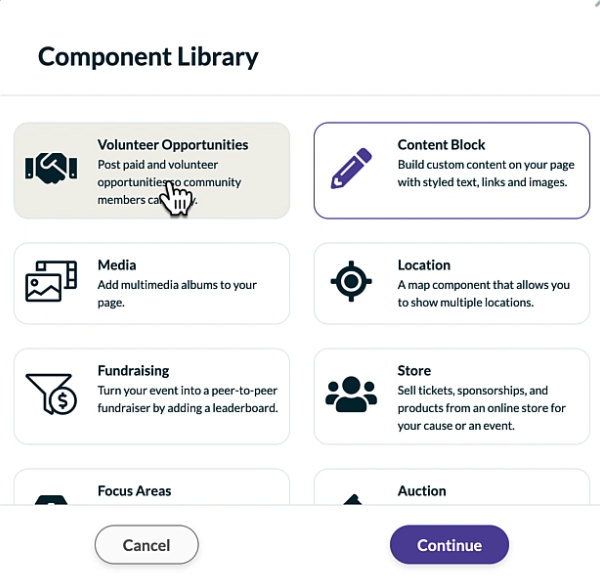
2. Fill out the name and description of the volunteer opportunity

3. Further customize the volunteer opportunity, adding the skills, focus areas, and the location of the position.
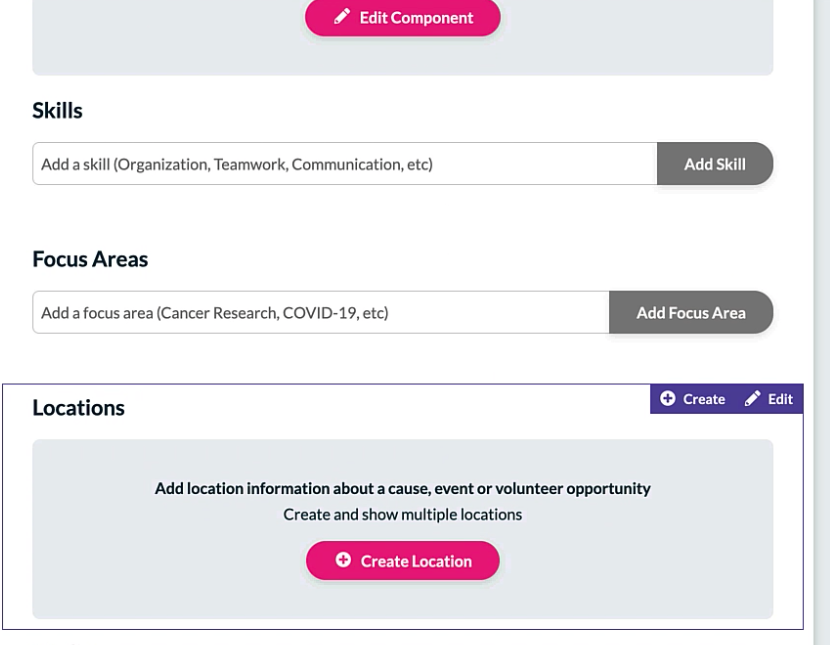
**Repeat steps 1-3 for every new volunteer opportunity you would like to post on your event page
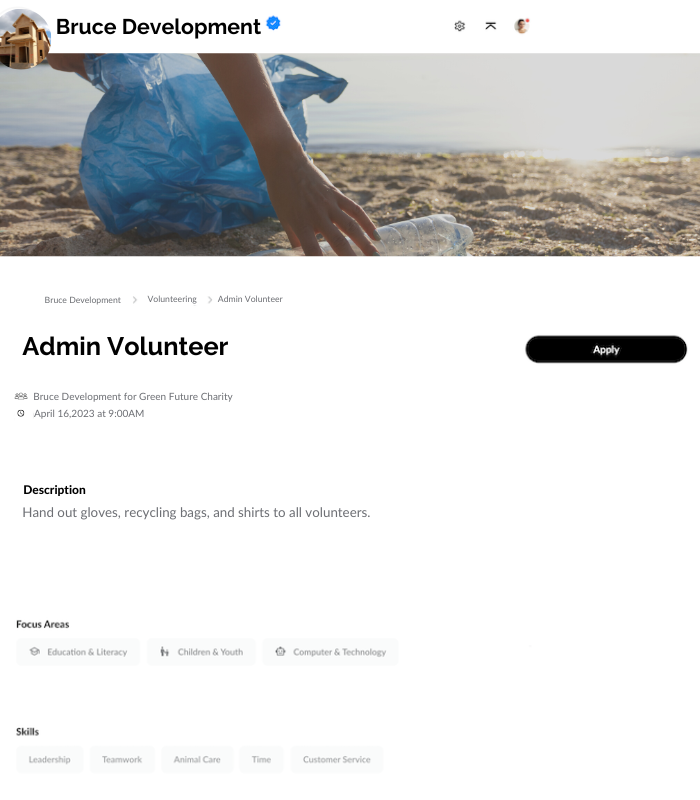
4. Track the results of your volunteer efforts
Remind employees to log their hours after the volunteer event so you can begin tracking your organization’s social impact.
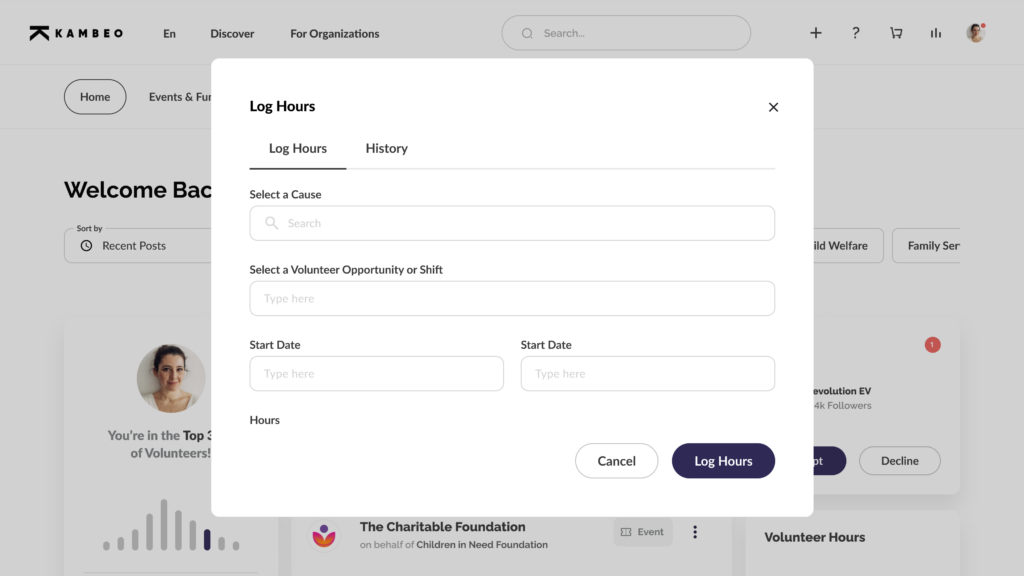
5. Share your social good
Share your employees’ accomplishments from the volunteer event through Kambeo’s interactive activity feed and story feature.
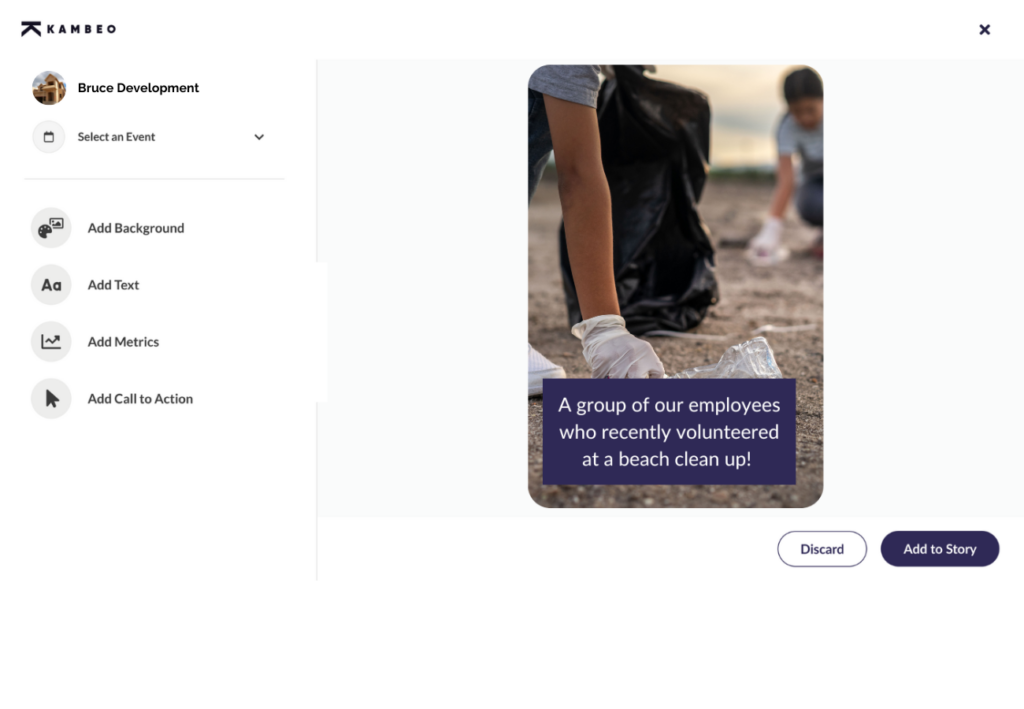
Interested in setting up a company-wide volunteer event to make a noticeable difference in the world? Book a demo with Kambeo to see how your company can create a volunteer event and involve your employees in a matter of minutes!