- CompaniesExplore
- NonprofitsExplore
- ContentExplore
- Pricing
Create your own storefront and sell products through our web app. With Kambeo, building a beautiful store has never been easier.
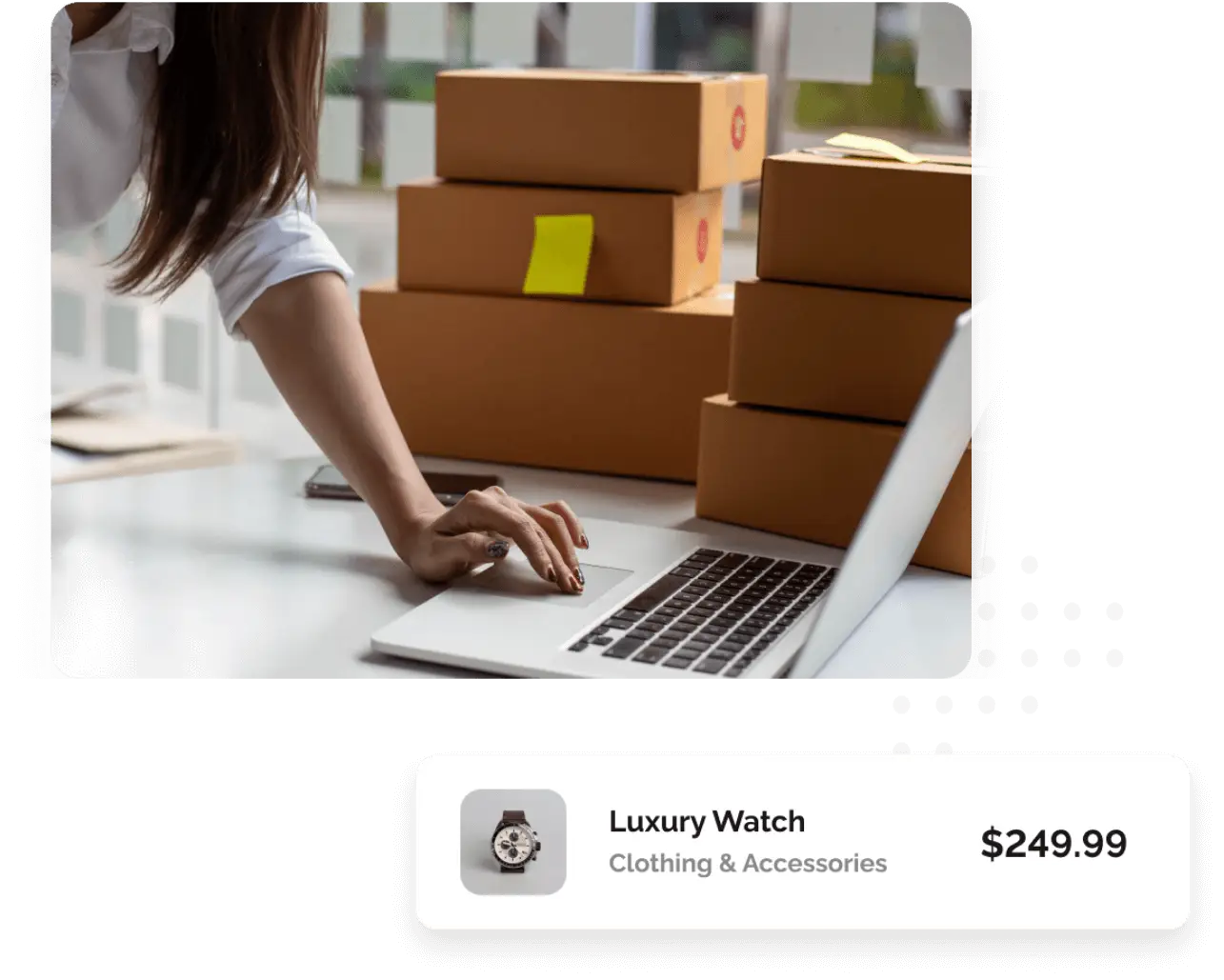
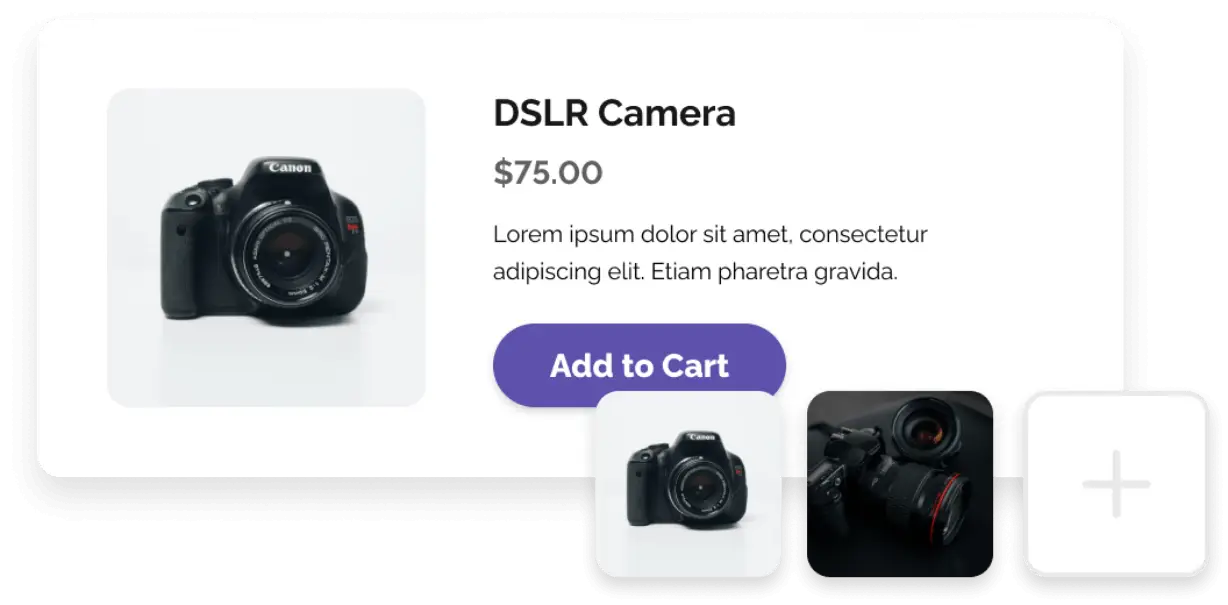
Easily add new items, customize product details, images, pricing, and inventory quantity with a drag-and-drop interface.
Track transactions and easily manage receipts, refunds, and customer details.
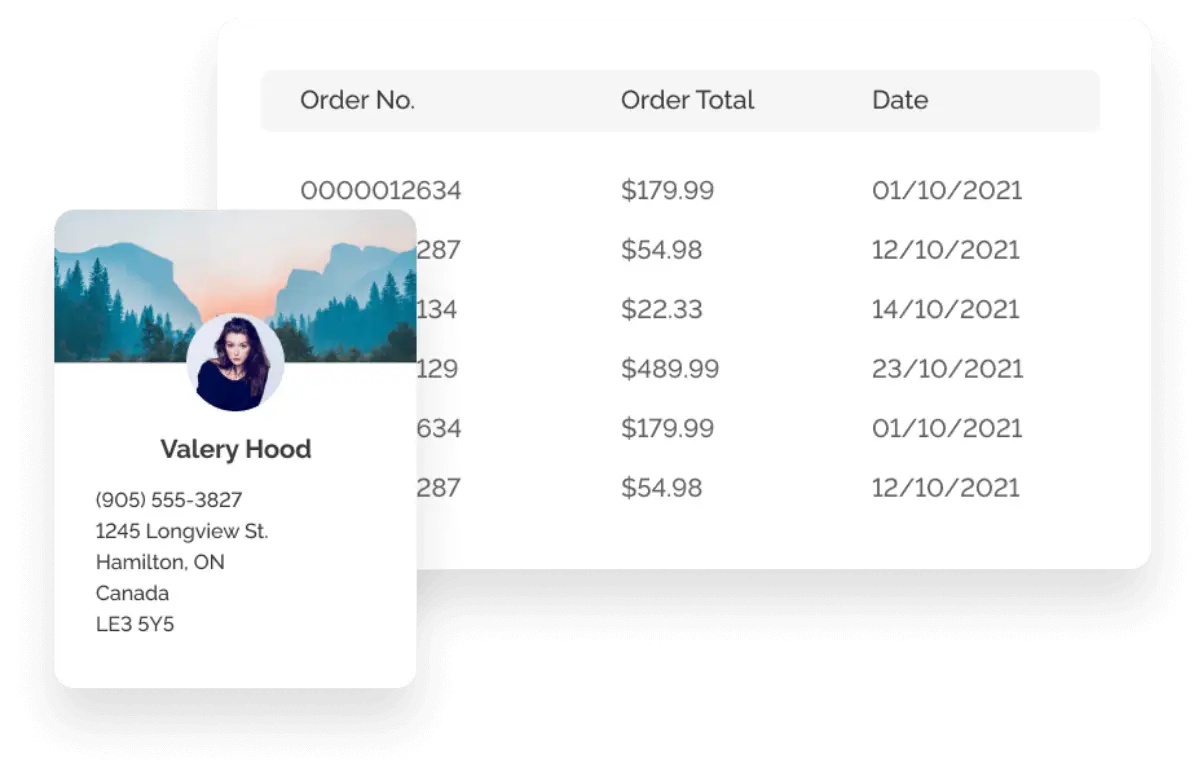
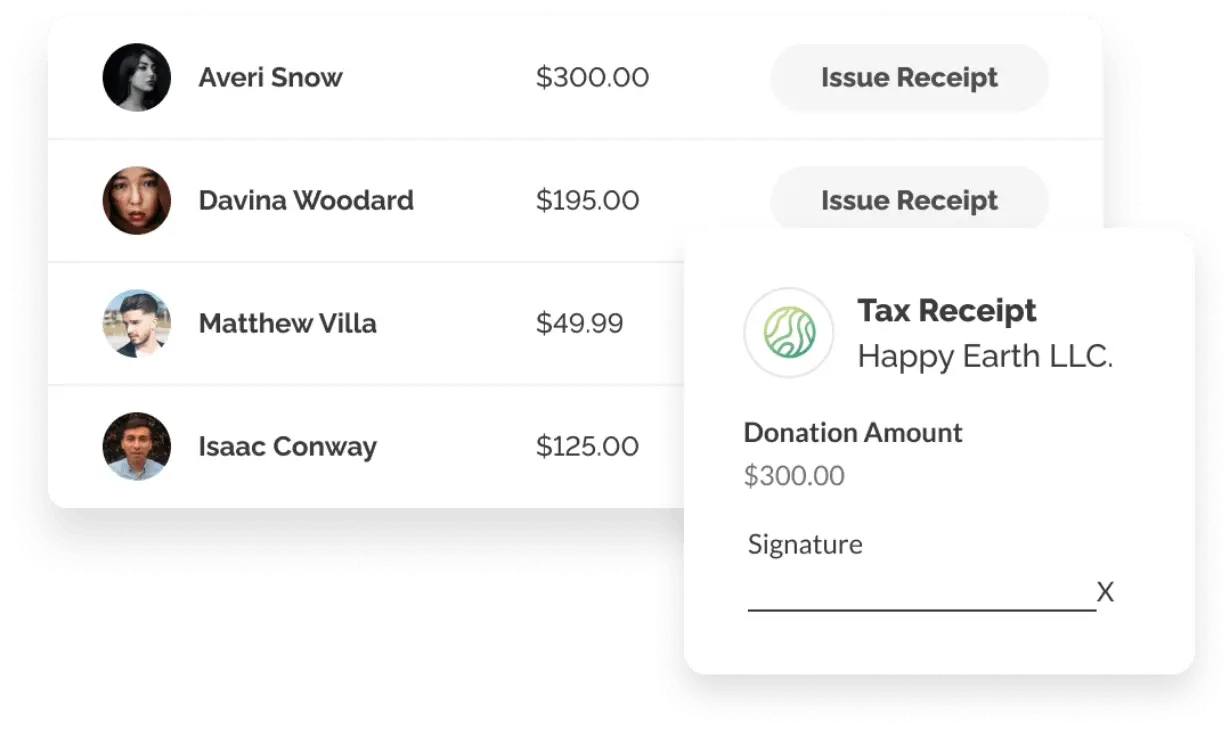
Automatically issue tax receipts for charitable donations and purchases.
Kambeo makes order fulfillment easy, with a flexible system to collect order details for delivery or scheduled pick up.
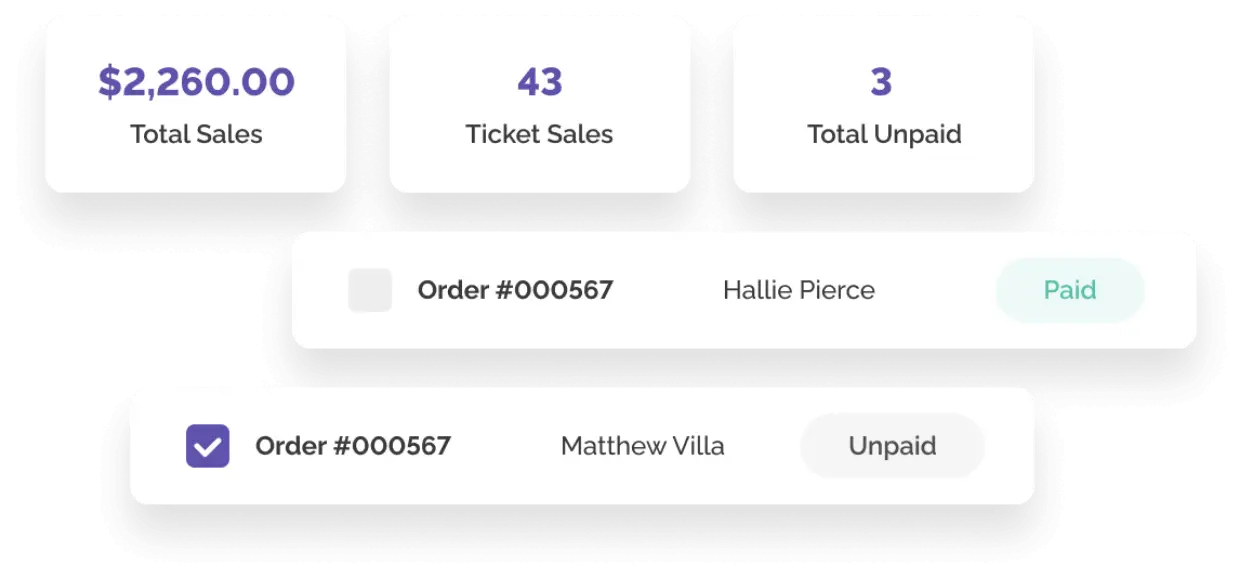
Here are some common questions the community is asking.
Here are your steps:
Yes. Multiple active discount codes can be attached to a store item.
Note: Purchasers can only use one discount code at checkout.
Yes, you can add a custom message to the receipt.
Do you have a message that you would like to tell item purchasers? No problem! You have the option to add a custom purchase receipt message for a store item.
This message will appear on the purchase receipt, on a per-item basis.
This can be done on the Shipping section of the Store Item creation and edit modal.
Shipping can be set for $0 or a paid amount, which will be added to the purchase at checkout.
This can be done on the Pick-Up section of the Store Item creation and edit modal. Store Items can have multiple pick-up locations. Purchasers will select the pick-up location from a dropdown list at checkout.